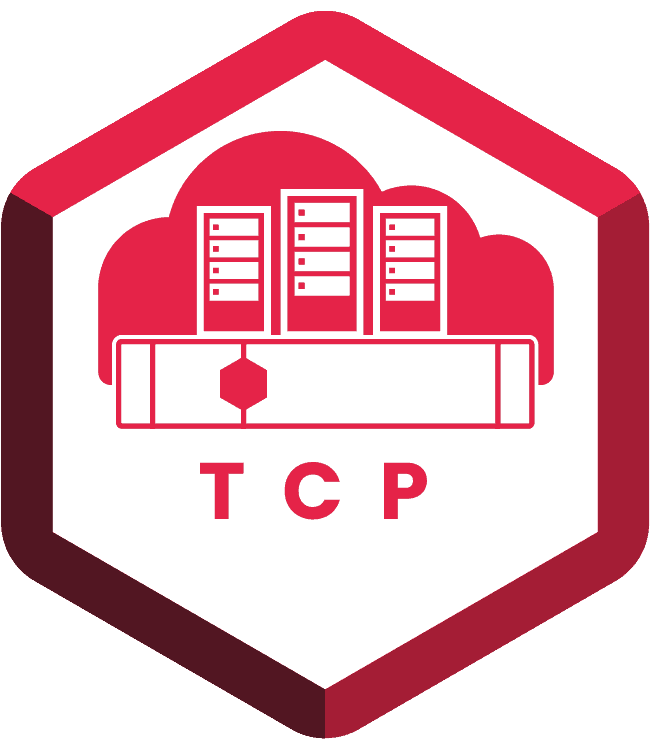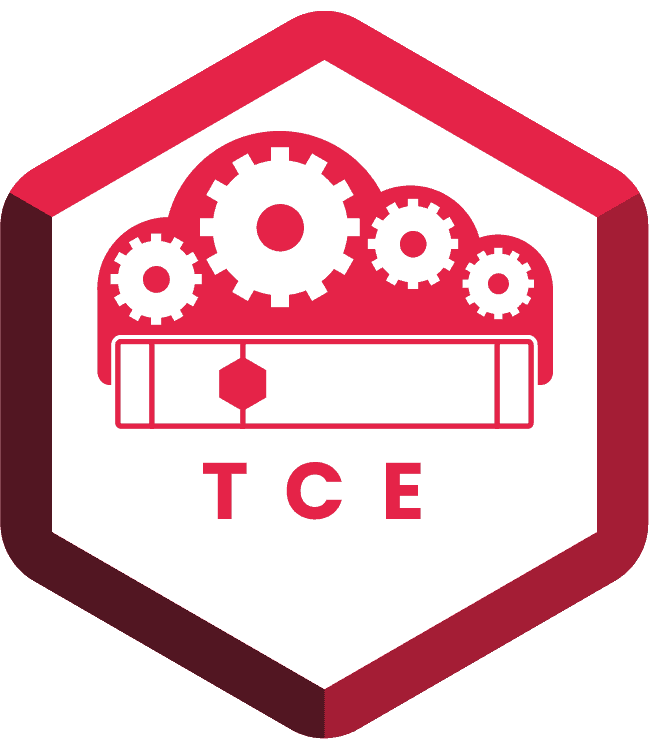The latest release of Tintri Automation Tookit for PowerShell is now available for download. This 3.0 version is using API features in the latest API release, v310.51, available in Tintri OS 4.2 and Tintri Global Center (TGC) 3.0. These features include:
- Enable and disable VMstore maintenance mode
- Configure XenServer hypervisor manager on VMstore
- Query all the VMs in a hypervisor datastore
- Restart the web server on VMstore or TGC
- Manage Tintri VM Scale-out pools on TGC
- View, update, and execute pool recommendations
- Set VM migration rules on TGC
Maintenance Mode
Setting maintenance mode allows you to change network configuration or upgrade VMstore without the VMstore sending alert e-mails. Maintenance mode is enabled with Enable-TintriApplianceMaintenanceMode, while the 38-letter cmdlet, Disable-TintriApplianceMaintenanceMode, disables maintenance mode. These two cmdlets make the maintenance mode example on GitHub obsolete.
Adding Xen Hypervisor
Adding a Xen Hypervisor is done with the Add-TintriHypervisorManager cmdlet and specifying the new Xen value for the -Type parameter.
VMs from Hypervisor Datastore
With the new -HypervisorDatastore parameter for Get-TintriVM, all the information about VMs can be returned for a specific hypervisor datastore. The value for the hypervisor datastore is obtained from Get-TintriHypervisorDatastore.
Restarting Webserver
The Restart-TintriAppliance has a new parameter, -WebServerOnly, which only restarts the web server on TGC or VMstore. For example, this is useful if the the active directory domain is changed. The VMstore and TGC GUIs and APIs, as well as the PowerShell Tookit, use the webserver.
VM Scale-out
Finally, we get to Tintri’s VM Scale-Out pools cmdlets. Remember that these cmdlets are only for Tintri Global Center. Here are the pool management cmdlets:
Get-TintriPool: Obtains VM Scale-Out pool information.New-TintriPool: Creates a new VM Scale-Out pool on TGC.Remove-TintriPool: Removes a VM Scale-Out pool.Set-TintriPool: Updates VM Scale-Out pool, like the pool name.Add-TintriPoolMember: Adds a VMstore to a VM Scale-Out pool.Remove-TintriPoolMember: Removes a VMstore from a VM Scale-Out pool.
Recommendations are associated with pools. Here are the pool recommendation cmdlets:
Get-TintriPoolRecommendation: Obtains the current recommendation from the specified VM Scale-Out pool generated by the TGC.Approve-TintriPoolRecommendation: Executes the current recommendation.Update-TintriPoolRecommendation: Updates the current recommendation with specified customizations. For example, excluding issues or VMs from the recommendations.Stop-TintriPoolRecommendation: Stops the execution of the current VM Scale-Out recommendation.
Each VM can be associated with a migration rule or affinity. The following cmdlets control the migration rules:
Get-TintriVMMigrationRule: Obtains all the migration rules defined on the specifed VM.New-TintriVMMigrationRule: Creates a new VM migration rule. This can be never migrate or never migrate to.Remove-TintriVMMigrationRule: Removes a VM migration rule.
Bug Fixes
This release fixed the following bugs:
- 38664 – Live VMs are chosen over replica VMs while creating a snapshot when the VM name is the same.
- 38935 –
Get-TintriVMSnapshotnow displays the creation date. - 43873 – Added the
-HypervisorDatastoreparameter toGet-TintriVM. - 45021 –
Revoke-TintriSmbSharenow does a case-insensitive compare for user names. - 49490 – Restoring to the “/” directory is not allowed in
Restore-TintriVM.
Conclusion
Of course, most of this information is presented in the Tintri Automation Toolkit 3.0.0.1 Release Notes, which can be downloaded from Tintri VMstore support under the Downloads tab. Look for Toolkits in the left frame table of contents.